您现在的位置是: 网站首页 >Django Django
Django模板中include用法
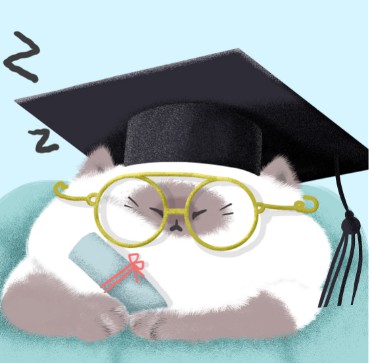 admin2018年11月15日 17:16
【Django | Python
】
1506人已围观
admin2018年11月15日 17:16
【Django | Python
】
1506人已围观
# Django模板中include用法 https://www.cnblogs.com/zf-l/p/django-include.html `include`标签允许在模板中包含其他的模板内容。标签的参数是所要包含的模板名称,可以是一个变量,也可以是用单/双引号硬编码的字符串。 每当在多个模板中出现相同的代码时,就应该考虑是否要使用`{% include %}`来减少重复 ## include 首选需要创建一个模板文件test.html ```html <!--test.html--> <div> 这是一个子模板 </div> ``` 然后只需要在父模板中使用`include`引入这个子模板即可 ```html <!--父模板--> <div> <h2>标题</h2> {% include 'test.html' %} </div> ``` 最后访问这个模板就会自动加载为 ```html <!--父模板--> <div> <h2>标题</h2> <!--test.html--> <div> 这是一个子模板 </div> </div> ``` 默认情况下,子模板可以访问父模板的变量 ## include with with 关键字给子模版指定变量 ```html <!--父模板--> <div> <h2>标题</h2> {% include 'test.html' with title='title1' content='content1' %} {% include 'test.html' with title='title2' content='content2' %} </div> ``` 使用模板过滤器修改变量,预览为正文取30个字符后面加`...` ```html {% include 'test.html' with title='title1' preview=content|truncatewords:30|add:' ...' %} ``` 阻止子模版访问除了 with 指定的变量 ```html {% include 'test.html' with title='title1' content='content1' only %} ``` 那么子模板中就只能使用with申明的变量了。 ## with 单独的 with 标签来修改或者指定变量的值。 ```html {% with title='title1' content='content1' %} {% include 'test.html' %} {% endwith %} {% with content|truncatewords:30|add:' ...' as preview %} {% include 'test.html' %} {% endwith %} ```
很赞哦! (1)
上一篇:Python创建类的两种方式
下一篇:基于mptt库实现多级评论及回复
相关文章
文章交流
- emoji

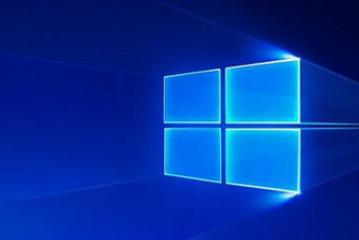
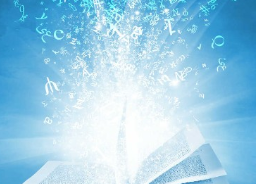


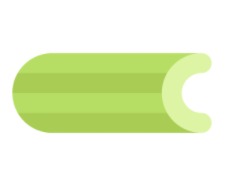




 GitHub
GitHub
 QQ
QQ
 StarMeow
StarMeow