您现在的位置是: 网站首页 >Django Django
通过Celery在网页调用后台脚本重启uwsgi和nginx服务
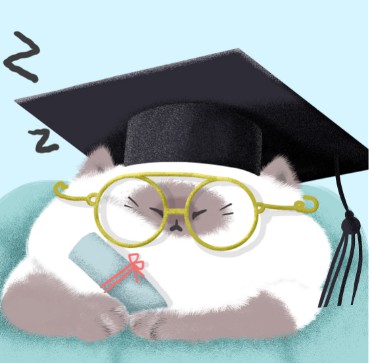 admin2018年12月15日 21:06
【Django | Linux | Python
】
1324人已围观
admin2018年12月15日 21:06
【Django | Linux | Python
】
1324人已围观
# 通过Celery在网页调用后台脚本重启uwsgi和nginx服务 **首先你得把Celery搭建好** ## 创建重启服务shell脚本 ```bash (StarMeow) root@StarMeow-Svr:~/django-web# vim AutoUwsgi.sh #! /bin/bash sleep 3 echo '关闭uwsgi进程!' killall -9 uwsgi echo '关闭nginx进程!' killall -9 nginx sleep 1 echo '-----------------' echo '正在加载uwsgi配置...' cd /root/django-web/StarMeow # uwsgi --ini uwsgi.ini --http-websockets # 使用绝对路径 /root/.pyenv/versions/StarMeow/bin/uwsgi --ini /root/django-web/StarMeow/uwsgi.ini --http-websockets sleep 2 echo '正在重启nginx服务...' service nginx restart service nginx reload echo '-----------------' sleep 2 process1=`ps aux | grep nginx | grep -v grep`; if [ "$process1" == "" ]; then sleep 1; echo "nigix启动失败!"; else echo "nginx重启完成~"; fi process2=`ps aux | grep uwsgi | grep -v grep`; if [ "$process2" == "" ]; then sleep 1; echo "uwsgi启动失败!"; else echo "uwsgi重启完成~"; fi ``` ## 创建tasks的任务模块 在应用下创建tasks.py文件,然后添加代码 ```python from __future__ import absolute_import, unicode_literals from celery import shared_task import subprocess from StarMeow.celery import app from coolqbot.api import qqbot_api_data, qqbot_host_port # 用于qqbot接口 @app.task def reboot_uwsgi_task(): try: sub = subprocess.Popen("/root/django-web/AutoUwsgi.sh", shell=True, stdout=subprocess.PIPE, cwd="/root/django-web/") text = sub.stdout.read().decode('utf8') print(text) qqbot_api_data(qqbot_host_port, '/send_group_msg', group_id=531809487, message=text) except NotADirectoryError as e: print(e) ``` ## 视图中调用异步任务 ```python from .tasks import reboot_uwsgi_task def reboot_uwsgi(request): """重启服务器""" reboot_uwsgi_task.delay() # 异步执行重启程序,防止造成服务终端,重启不成功 return redirect(reverse('supervise:supervise_index')) ``` 网上点击链接即可完成重启,注意链接的访问权限,不能每个人都能访问 重启完成后,QQ就会受到消息 
很赞哦! (0)
相关文章
文章交流
- emoji

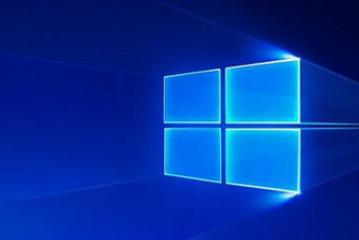
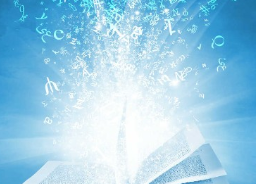
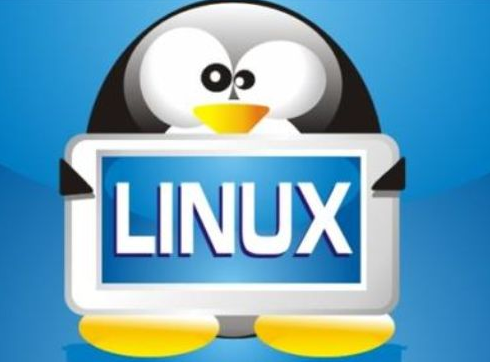
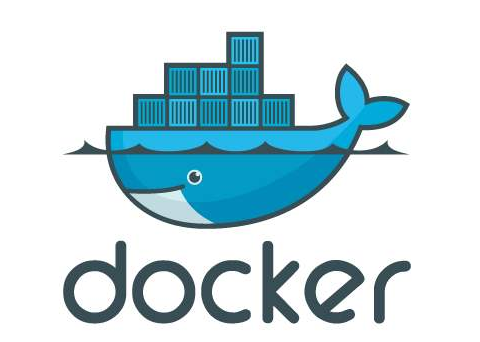


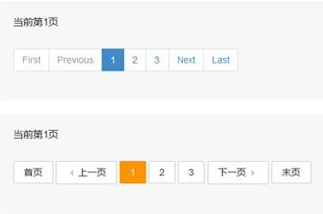





 GitHub
GitHub
 QQ
QQ
 StarMeow
StarMeow